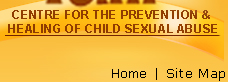| To view our site please download the font manually and install in your machine.
Click here to download font(or) Right Click and say Save Target As...
Steps to be followed:
1. Click here to download the font.
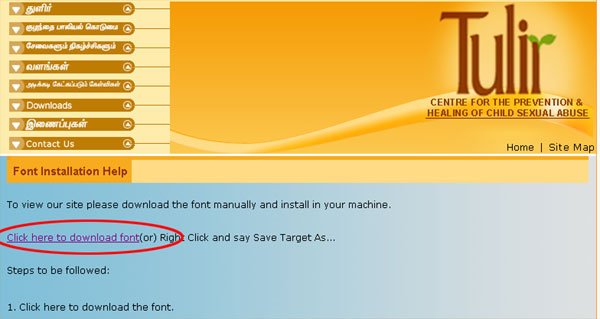
2. Click Save
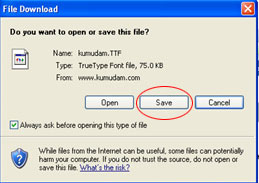
3. Select the Drive you wish to save the font(Desktop or C/D drive) 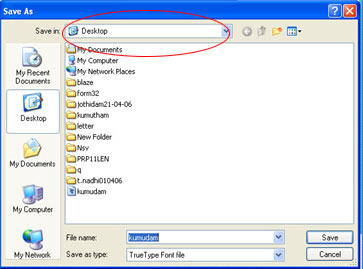
4. Click Save to Store in the Drive
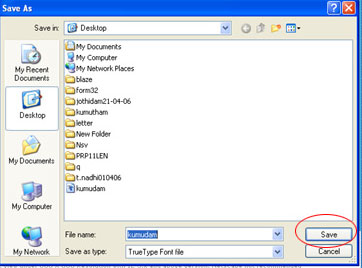
5. CLICK Start-->Settings-->ControlPanel

6. Click Fonts
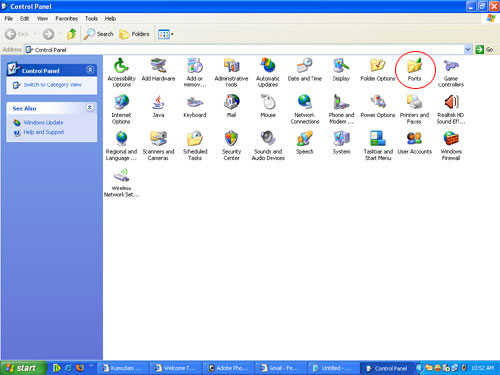
7. Click File Menu Select and Click Install new fonts--->

8. Select kumudam.ttf from the stored locations (As you given in the step 4 (Desktop or C/D drive))
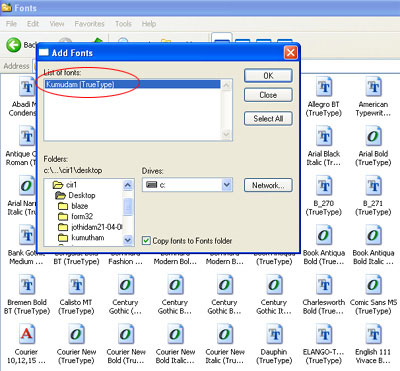
9. Click Ok.
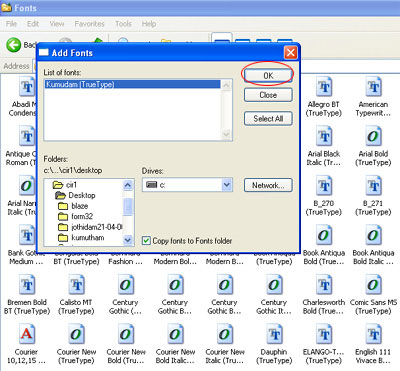
10. Close the Browser and open www.tulir.org
|